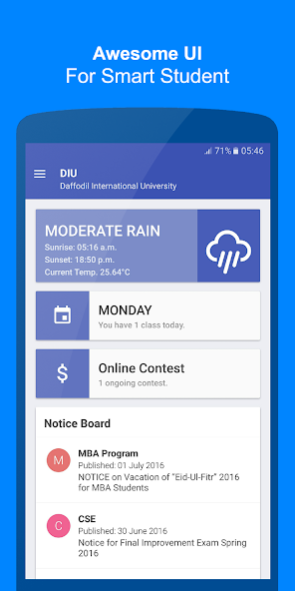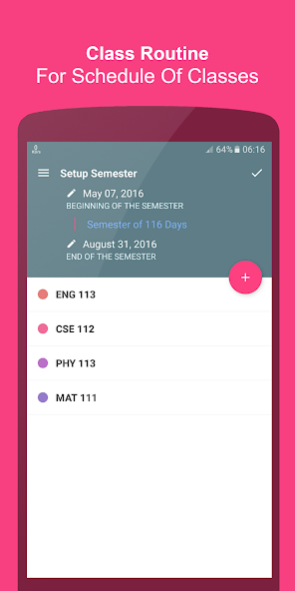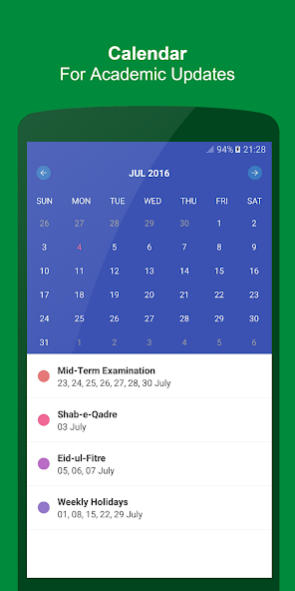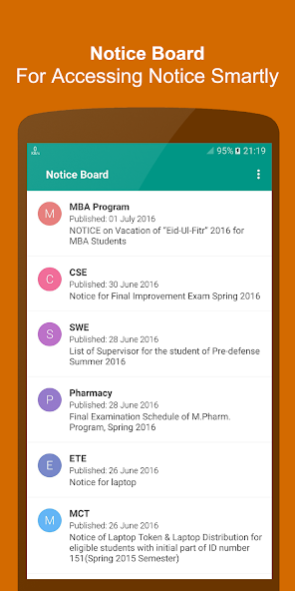DIU - Smart Student 6.9
Free Version
Publisher Description
Full featured app for the students of DIU (Daffodil International University) with all must have features as a smart student. This is the official app of Daffodil International University.
⇨ Student Portal - A customized portal for the students that tells students about their registered courses, payment information and allows them to submit teaching evaluation before semester final.
⇨ Notice Board - allows students to check latest notices of different departments of DIU. Students can enable notification feature for new notices.
⇨ Student Database - This area enables a student to find very basic informations of another student. The information can also be found in DIU Website.
⇨ News Feed - Here students can share their posts with others, while sharing they can choose specific target department or hide their name.
⇨ Class Routine - Most important and needy feature for every student is to maintain the class routine. Now student can add their class schedule here. App will notify them before specific time of the class.
⇨ Academic Result - Students of Daffodil International University can check their semester result simply by their Student ID.
About DIU - Smart Student
DIU - Smart Student is a free app for Android published in the Teaching & Training Tools list of apps, part of Education.
The company that develops DIU - Smart Student is Daffodil Family. The latest version released by its developer is 6.9.
To install DIU - Smart Student on your Android device, just click the green Continue To App button above to start the installation process. The app is listed on our website since 2023-11-30 and was downloaded 28 times. We have already checked if the download link is safe, however for your own protection we recommend that you scan the downloaded app with your antivirus. Your antivirus may detect the DIU - Smart Student as malware as malware if the download link to com.daffodilvarsity.diu is broken.
How to install DIU - Smart Student on your Android device:
- Click on the Continue To App button on our website. This will redirect you to Google Play.
- Once the DIU - Smart Student is shown in the Google Play listing of your Android device, you can start its download and installation. Tap on the Install button located below the search bar and to the right of the app icon.
- A pop-up window with the permissions required by DIU - Smart Student will be shown. Click on Accept to continue the process.
- DIU - Smart Student will be downloaded onto your device, displaying a progress. Once the download completes, the installation will start and you'll get a notification after the installation is finished.